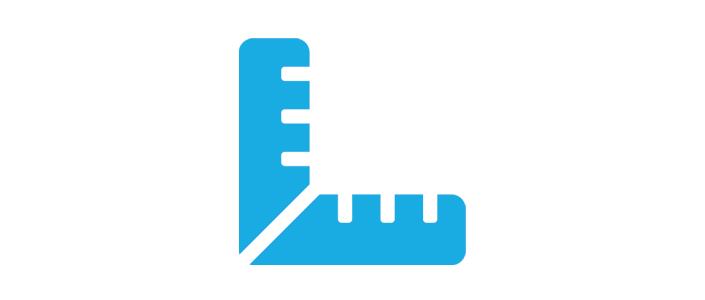Artwork Specifications
At SiteSmart our desire is to supply you with the best print quality possible. To ensure this is achievable please see information below.
File Formats
For the best print result all logos and artwork should be supplied in a vector file format. A vector file is a file created in a graphic program eg: Adobe Illustrator or InDesign and supplied as an .eps, .ai or .pdf file.
If you are having trouble achieving this, we have a graphic artist available to assist you with your artwork. Please just mention that you require artwork assist in your enquiry and we will call to discuss your requirements alternatively please have a look at our artwork assist options. Artwork Assist
Dimensions
- Artboard sizes must be set at 10% of the full print size. For example, a 1.6m high x 50m long banner should be set up at 160mm x 5000mm.
- On certain files we require 20mm bleed top & bottom, we will advise you if required.
- Please only supply one artboard per file.
Hem & Eyelet Guidelines
Text Safe Area: 15mm in from artboard edge. Please note this is the safe area so we don’t lose any text. You can bleed background colours etc into this area.
Please note
- Jpeg files are not suitable for large format print.
- Large format print is edge to edge. On certain files we require 20mm bleed top & bottom, we will advise you if required.
Photos
*JPEG 300 DPI or above
Please ensure that any images used within your artwork are 300 DPI this will enable SiteSmart to produce a high-quality product.
Text
Please convert all fonts to outline or curves, and make sure the fonts are embedded. If this is not possible font files must be supplied for a Windows operating system.
Colour
If you require a close match to a colour please supply the PMS colour reference, for coated media.
Please note
We are sorry, but we cannot accept artwork created in:
- Microsoft Power Point
- Microsoft Publisher
- Microsoft Word
- Corel Draw
File Transfer
- File size under 20mb email to art@sitesmart.com.au
- File size over 20mb please use Dropbox